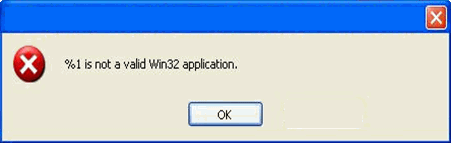Jabong.com is one of India's leading fashion and
lifestyle ecommerce portals.It retails apparel, footwear, accessories, beauty
products, fragrances, home accessories and other fashion and lifestyle
products. The site started operations in January 2012. It is spearheaded by
Arun Chandra Mohan, Praveen Sinha, Manu Jain & Mukul Bafana.
The company headquarters is in Gurgaon, Haryana. The company
has launched its mobile site recently and is said to have estimated revenues to
the tune of 100-150m USD.
Business Model :
Jabong.com follows both inventory model and a controlled
marketplace model.
In inventory model, products are sourced from brands and
stored in the Jabong warehouse. In controlled marketplace model, Jabong doesn’t
store the inventory but takes care of the Fulfillment, Customer Service, and
Returns if any.
Jabong has used the internet widely to promote its brand.
However, Jabong launched its first TV campaign in March 2012. A similar
campaign was launched in September 2012. In Feb 2013 Jabong launched a new TVC
with tagline “Fashion Nikla Mann Fisla”.
Online Traffic :
According to a ComScore report of September 2012, Jabong.com
had the second highest amount of traffic on its website within a few months of
its launch.In March 2013, Jabong.com held an Alexa Traffic ranking of 44 in
India.Jabong also ranked 10th in Google Zeitgeist India trends making it 10th
most searched term in 2012 in India.
Products and Brands :
Jabong has positioned itself as a Fashion and Lifestyle
e-portal by selling shoes, apparels, accessories, home décor and furniture
through its website. The e-store at present carries over 700+ brands and over
50,000 products.Top brands include sports and lifestyle brands such as Nike,
Puma, Adidas, Reebok, Asics, Fila, Skechers, Converse, Provogue, United Colors
of Benetton, Woodland, Levi’s. Women apparel brands include Biba, Harpa, Global
Desi, W, etc. Top accessories brands such as Ray Ban, Hidesign, Elle, etc are
also available. Kids section sell brands such as Gini & Jony, 612 Ivy
League, Unikid etc.
Premium Brands :
Jabong has separate section for premium brands that include
top international brands and few Indian designer brands too. DKNY, Elle, Vogue,
Espirit, Gas, FCUK, Satya Paul, Desigual, etc find place in premium section.
Jabong Delivery :
Jabong.com offers same-day delivery in Delhi/NCR, and within
48 hours in top 10 cities and within 2–3 days in other cities and towns.